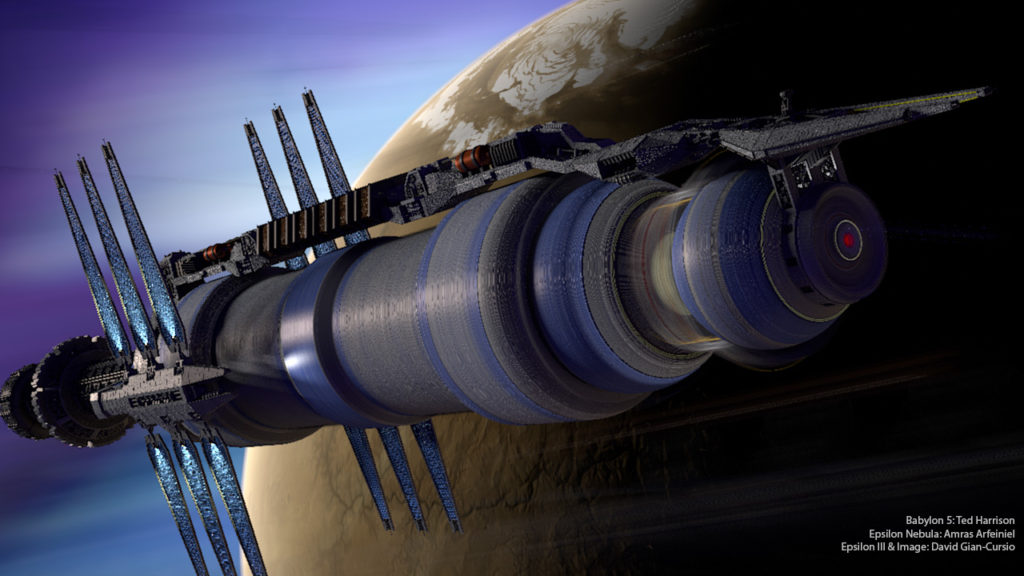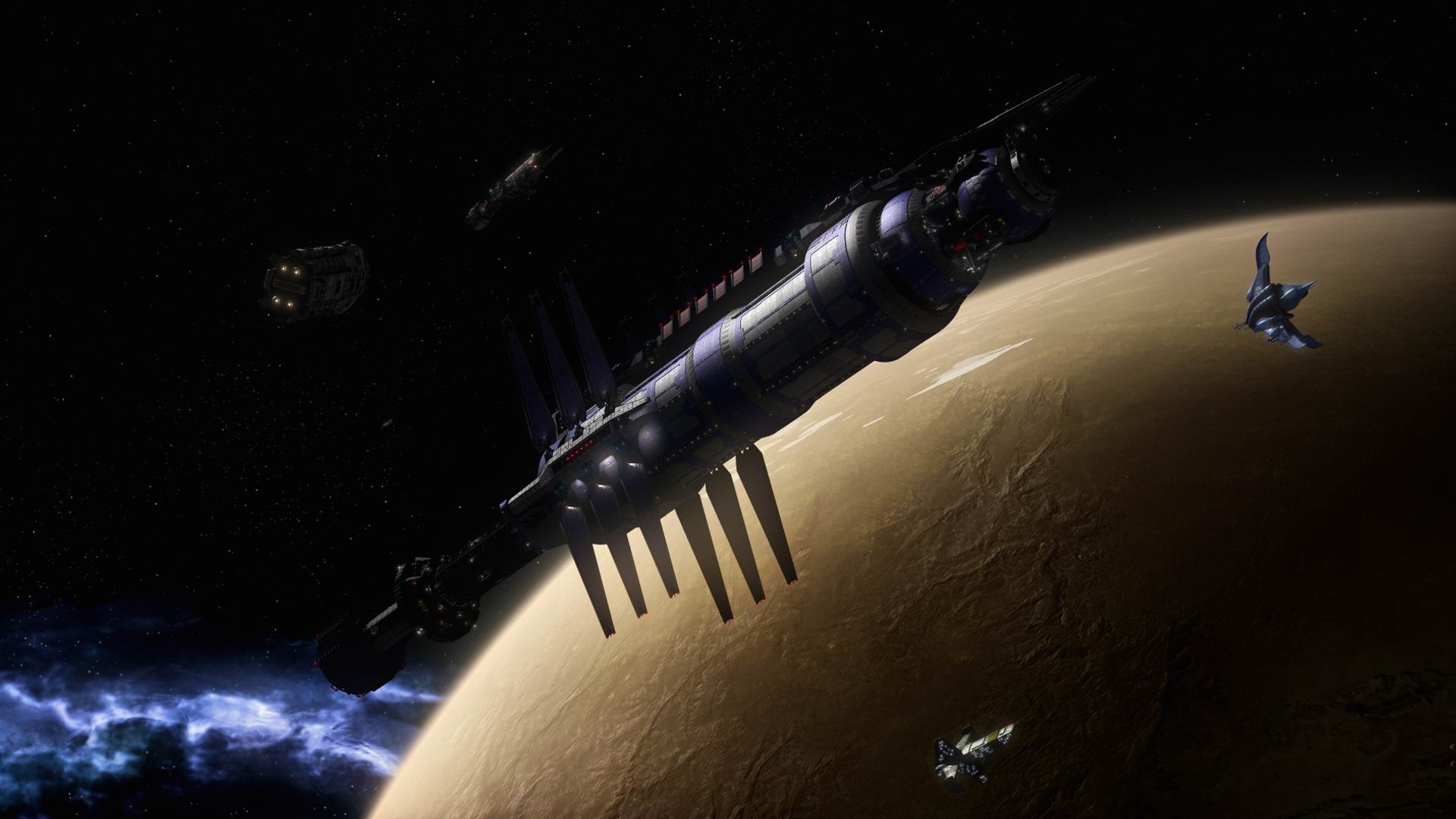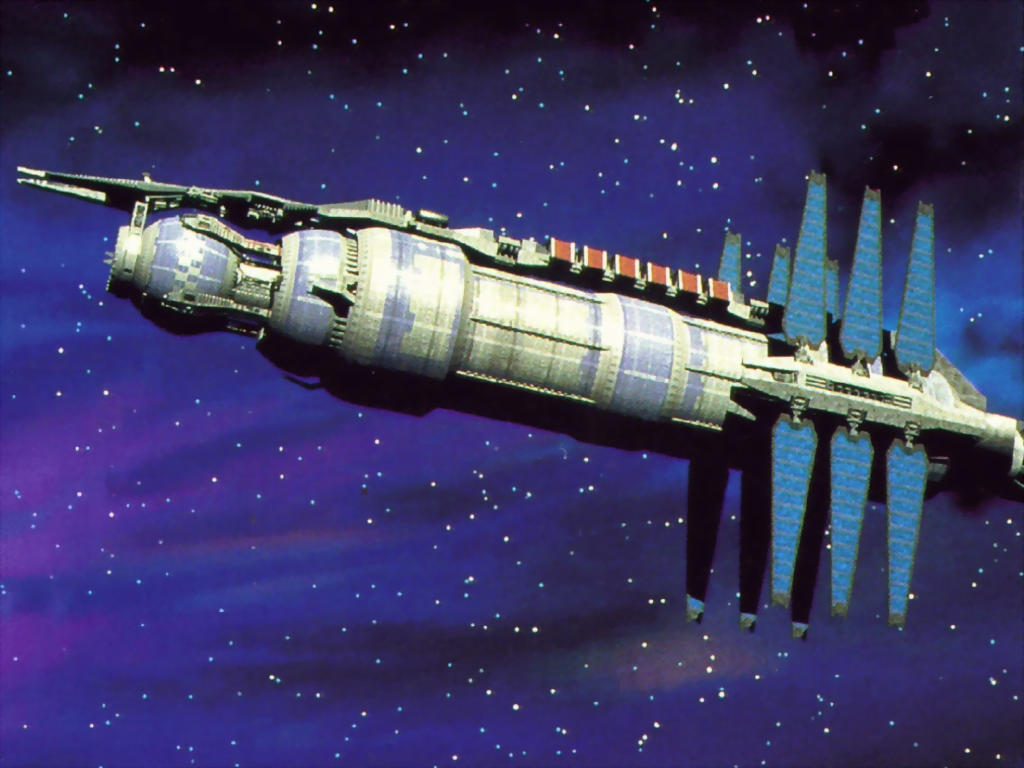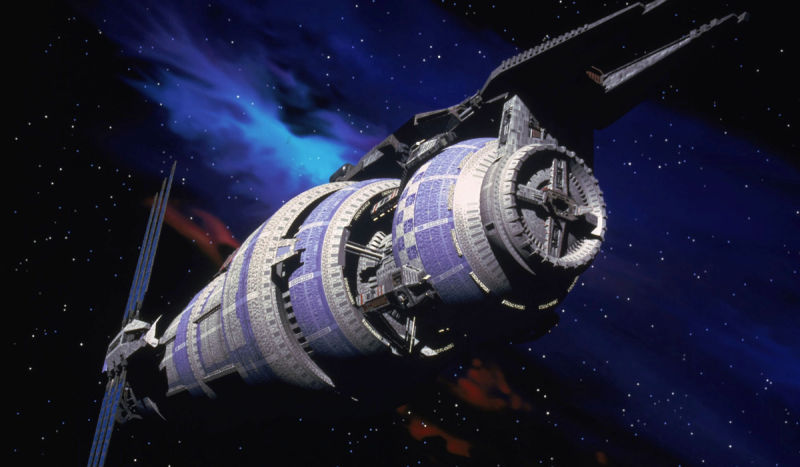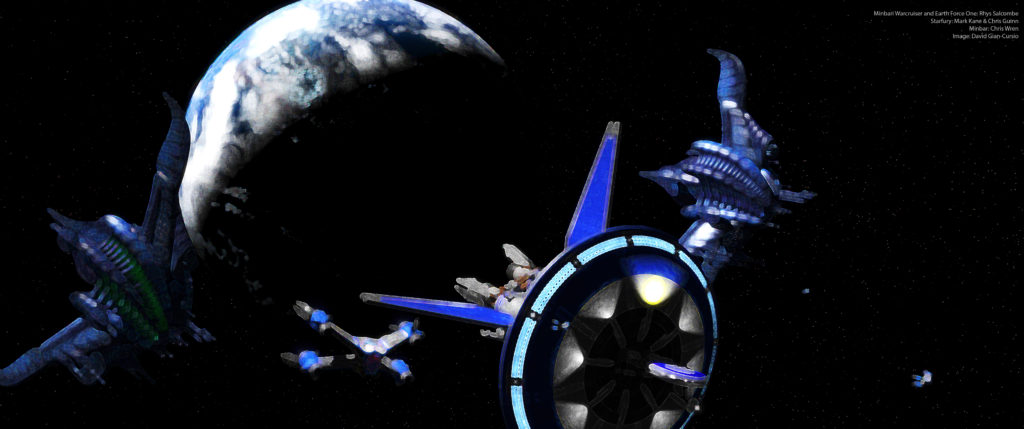I’ve been working on a model of the White Star from Babylon 5, and have gone down the rabbit hole of cataloging and recreating the sets (at least, the one that’s visible through the ship’s forward windows). I’ve already done a post on the celtic knot designs decorate the bridges of the White Stars in season 4 and 5, so this is an overview of the design variations on the bridge set overall.
I’ll be illustrating each variation with a cutaway CG model of the bridge. To be clear, this version of the bridge has been modified to fit within the exterior shape of the bridge module on the ship, so it isn’t intended to be a perfect match to the original sets. That’s another project.
White Star 1
Throughout season 3, we only see the bridge of the original prototype White Star.1The White Star Fleet was introduced three episodes before the end of the season in 3×20 “And the Rock Cried Out, ‘No Hiding Place,'” but while we saw the other White Stars on the outside, there were still only scenes set on the original ship in the subsequent episodes. The bridge evolves over the course of the season, settling on its final form in 3×18 “Walkabout.” As it is a prototype that’s being tested in use, it does make sense in-universe for the bridge to be constantly modified.


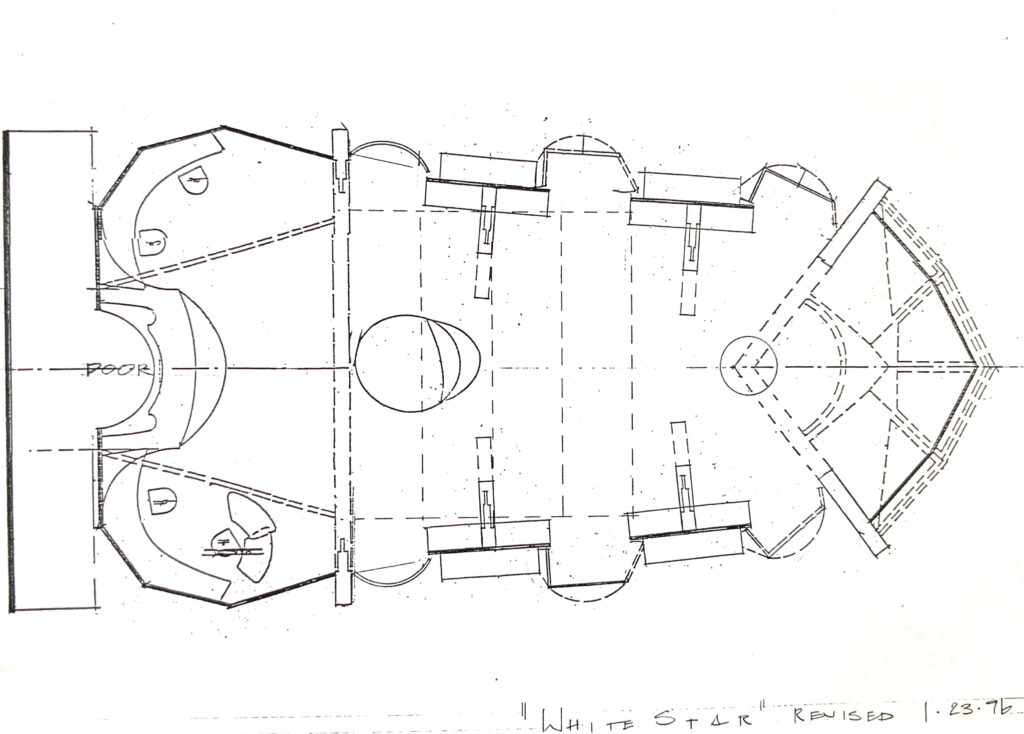
| ↑1 | The White Star Fleet was introduced three episodes before the end of the season in 3×20 “And the Rock Cried Out, ‘No Hiding Place,'” but while we saw the other White Stars on the outside, there were still only scenes set on the original ship in the subsequent episodes. |
|---|