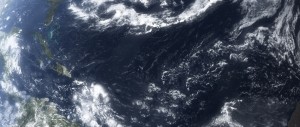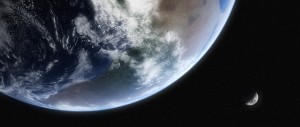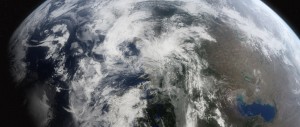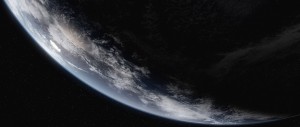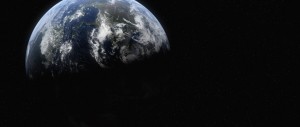After seeing those sweet-looking new Earths in the Foundation3D WIP forum, I just had to get in on the action myself. I’d started to think my Earth, made from Dean Scott’s tutorial with the Blue Marble maps, looked cartoony, so I began fiddling with it.
I reduced the diffuse sharpness on the surface object so it would begin to shadow more quickly, making the clouds keep their brightness slightly farther into the night side. I darkened the surface, as well, so it was a bit less shiny and colorful. I also made the cloud layer brighter, and reduced the transparency of the atmosphere object away from the edges to help flatten the contrast of the planet.
I also swapped out the moon map with a new one I found that didn’t have shadows on the craters (which kept making them look like domes unless I kept the camera and the sun light at specific angles), and I found where the high-res Blue Marble cloud data was hiding on-line. I needed to fill in the poles with cloned data from the regular resolution version on their website, and then I had to shrink it down so it would actually load, so it ended up being only negligibly larger than the version I’d been using. At least I have a 43,200 x 21,600 cloud map waiting for the happy day when my desktop replacement is replaced with a desktop and I have the kind of power I’d need to use it.
(Incidentally, the cloud map can be found here, in two 21,600 by 21,600 chunks. Here is the smaller version I used to fill in the missing data at the poles, rather than painting in my own.)
After I rendered out these shots in LightWave, I saved them as HDRIs, as is my custom, and brought them into Photoshop for my usual bloom-and-grain treatment.
Just so everyone can see the difference, here’s that last one twice more, first with my old Earth model, and second with the new one just as it came out of LightWave, with no post work.